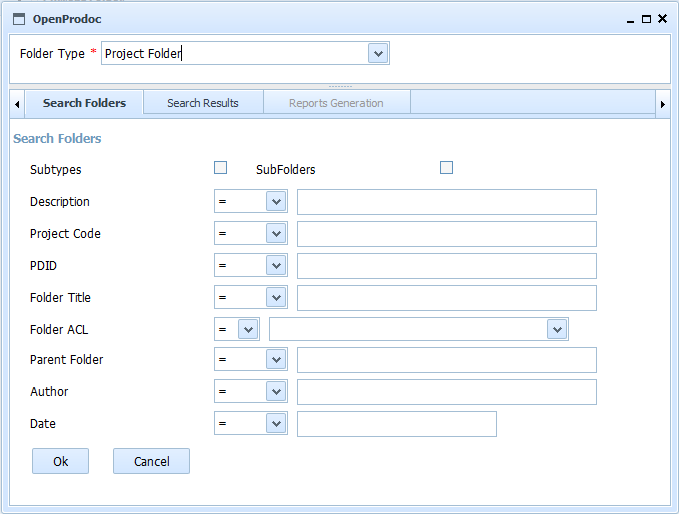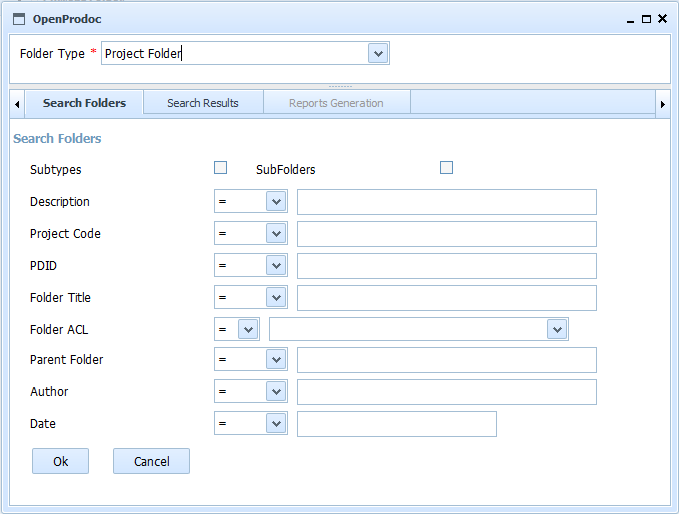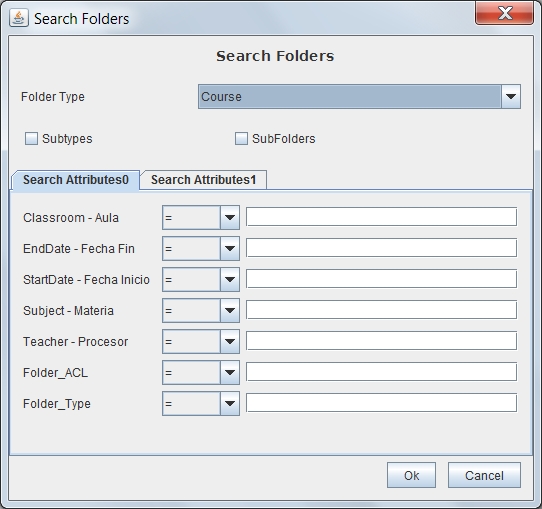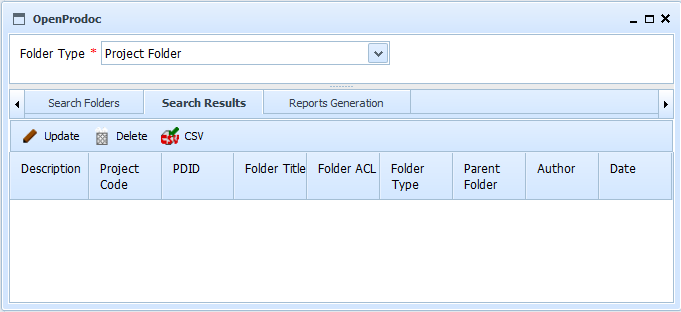Search Folder OpenProdoc
This form allows to search folders by a combination of different criteria. After selecting the folder's type, the metadata specific for that type and the metadata common to all the folders types will be showed
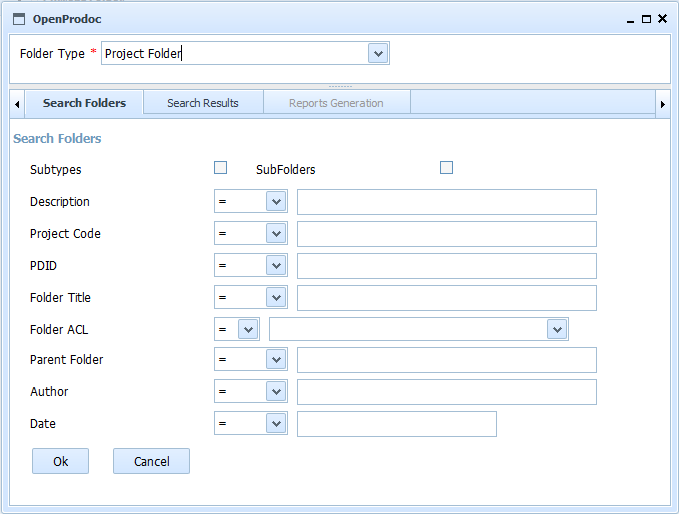
Besides the metadata of the folder type, it's possible always to search by a combination of:
- PDID: Identifier of the folder. It's the fastest way to found a folder.
- Folder type: Used to retrieve all the folders of a kind. (eg. "Purchase dossiers")
- Title: Descriptive title of the folder. (eg. "Case 12345. Oxford Street")
- Folder ACL: Location of the folder with a given security policy (ACL).(eg. "Private Dosiers")
- Container Folder: Retrieves all the folders directly contained in a folder identified by its PDID (Unique identifier).
- Author: Filter the folders created or modified by an user.(eg. "John Smith").
- Date: Filter the folders by creation or modification date. The modification date is changed not only by modifying metadata but by inserting folders or documents in a folder.
In addition to the metadata, there are two options that can be activated in order to have a more accurate searching:
- SubTypes: By default, the searching covers only the selected folder type. When checked, it will retrieve folders of the selected type AND ALL the subtypes.
- SubFolders: By default, the searching covers only the selected folder. When checked it, will retrieve folders in the selected folder and all the subfolders of the selected type AND ALL the subtypes.
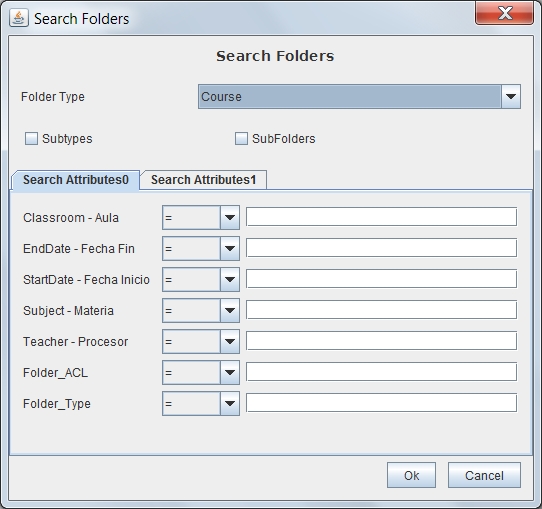
It's recommended allways to select the more restrictive criteria in order to obtain a small number of results. Otherwise, the search can be slow and return a big an unusable number of results.
Pressing OK will start searching for the folders that meet the specified criteria and return a list. On that list, after selecting one folder is possible perform the same operations on the selected folder than in the main tree.
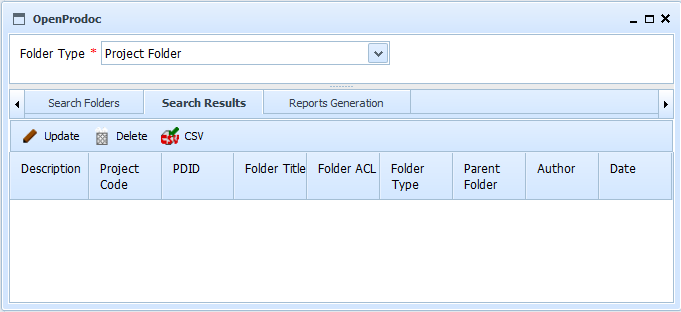
After searching the folders, it's possible to generate a report of the results, selecting a report. In the Web version, the reports appears in another tab, in Swing version, in a popup window.
Help Index OpenProdoc