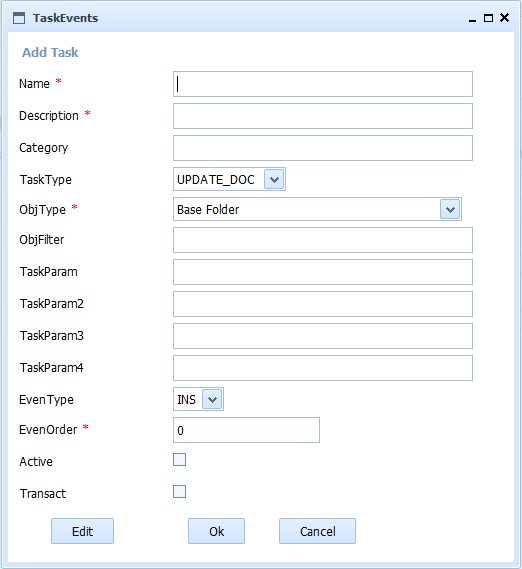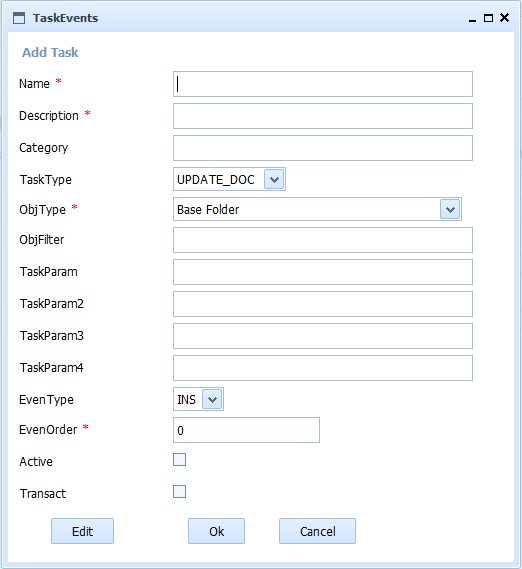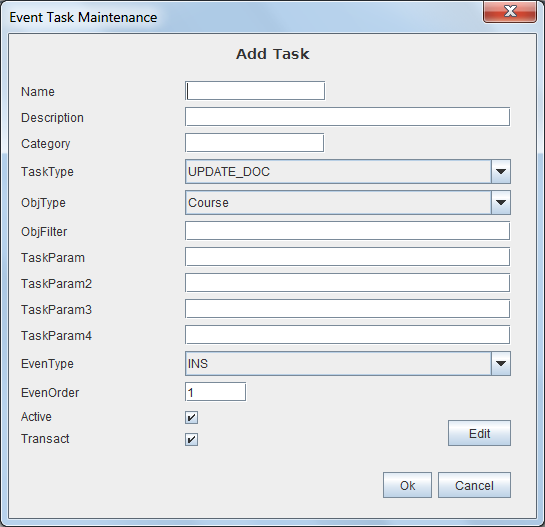Events Tasks Maintenance
When selected in the form Events Tasks List one of the options to add, delete, modify or copy the task, will appear this form with different fields on or off.
This form contains the information:
- Task Name: Task system identifier whose value can not be repeated or changed once assigned. Itcan have a maximum length of 32 characters. (I.e. "StudentCaseCopy")
- Task Description: Description for understanding the task. It can have a maximum length of 128 characters. (Eg "Copy the complete case of the student").
For custom developed tasks (CUSTOM) it must contain the PDId identifier of the jar file that contains the development, separated by the character '|' and followed by the name of the class to invoke. Ex: "16f5bdc421e-3fc5fc1b23af2f54|eventexample.EventFoldExample"
- Task Category: Text for grouping and clasifying tasks. It can have a maximum length of 32 characters.
- Kind of Task: Kind of Task. It can be:
- "UPDATE_FOLD": Update the metadata of the folder,
- "UPDATE_DOC": Update the metadata of the document,
- "COPY_FOLD": Creates a copy of the folder
- "COPY_DOC": Creates a copy of the document.
- "EXPORT_FOLD": Exports the folder.
- "EXPORT_DOC": Exports the document.
- "CONVERT_DOC": Converts a document using an external conversor. You can use programs as ImageMagick (Windows, Linux, Mac) or Irfanview (Windows including a viewer)
- "CUSTOM_FOLD": Custom developed task associated with an event in a folder. IT CANNOT BE TRANSACTIONAL.
- "CUSTOM_DOC": Custom developed task associated with a document event. IT CANNOT BE TRANSACTIONAL.
- Object type (one of Folder or Document types) that apply the task.
- Object filter always * in this version
- Parameters of the task. Depend on task type. The "Edit" button shows a form different depending on task type for easier entry. The meaning of the parameters is:
- "UPDATE_FOLD":
- Param1: Atributo1: Expression to calculate the value of an attribute. It consists of an attribute name + "=" + a sequence of attribute names, expressions or literals (framed by '#'). Only applies to text metadata type.(i.e.: "Attr1=Attr1+#=#+Attr2", "Title=#The title:#+Title" ). Valid options are:
- AtributeName: Exact (including lower, Uppercase) Internal name of an Attribute of the Folder (Ex. Title, ACL, MimeType, DocType,..)
- #Literal#: Literal Expression between characters # (Ex. #Surname:#, # in Address#,..)
- @AtributeName: Exact (including lower, Uppercase) Internal name of an Attribute of the PARENT Folder (Ex. @Title, @ACL, @CaseNumber,..)
- {AtributeName: Exact (including lower, Uppercase) Internal name of an Attribute of type Thesaurus (Ex. {Country, {TypeProduct,..)
- Param2: Atributo2: Expression to calculate the value of an attribute. It can be empty. it will be calculate AFTER the previous expresion.
- Param3: Atributo3: Expression to calculate the value of an attribute. It can be empty. it will be calculate AFTER the previous expresion.
- Param4: Root folder for the task. All the folders of the specified type under this folder (in any level) will be processed. Don't include "Rootfolder"(I.e."/Administration/HR").
- "UPDATE_DOC":
- Param1: Atributo1: Expression to calculate the value of an attribute. It consists of an attribute name + "=" + a sequence of attribute names, expressions or literals (framed by '#'). Only applies to text metadata type.(i.e.: "Attr1=Attr1+#=#+Attr2", "Title=#The title:#+Title" ). Valid options are:
- AtributeName: Exact (including lower, Uppercase) Internal name of an Attribute of the Document (Ex. Title, ACL, MimeType, DocType,..)
- #Literal#: Literal Expression between characters # (Ex. #Surname:#, # in Address#,..)
- @AtributeName: Exact (including lower, Uppercase) Internal name of an Attribute of the PARENT Folder (Ex. @Title, @ACL, @CaseNumber,..)
- {AtributeName: Exact (including lower, Uppercase) Internal name of an Attribute of type Thesaurus (Ex. {Country, {TypeProduct,..)
- Param2: Atributo2: Expression to calculate the value of an attribute. It can be empty. it will be calculate AFTER the previous expresion.
- Param3: Atributo3: Expression to calculate the value of an attribute. It can be empty. it will be calculate AFTER the previous expresion.
- Param4: Root folder for the task. All the documents of the specified type under this folder (in any level) will be processed. Don't include "Rootfolder"(I.e."/Administration/HR").
- "COPY_FOLD":
- Param1: Target folder in OpenProdoc where all the folders will be copied. You don't need to include "Rootfolder"(I.e.."/Administration/HR").
- Param2: Root folder for the task. All the folders of the specified type under this folder (in any level) will be processed. Don't include "Rootfolder"(I.e."/Administration/HR").
- "COPY_DOC":
- Param1: Target folder in OpenProdoc where all the documents will be copied. You don't need to include "Rootfolder"(I.e.."/Administration/HR").
- Param2: Root folder for the task. All the documents of the specified type under this folder (in any level) will be processed. Don't include "Rootfolder"(I.e."/Administration/HR").
- "EXPORT_FOLD":
- Param1: Source folder in OpenProdoc.All the folders of the specified type under this folder (in any level) will be processed.. You don't need to include "Rootfolder"(I.e.."/Administration/HR").
- Param2: Target folder in filesystem where all the elements will be exported. (I.e.."/tmp/NewDocuments").
- "EXPORT_DOC":
- Param1: Source folder in OpenProdoc.All the folders of the specified type under this folder (in any level) will be processed.. You don't need to include "Rootfolder"(I.e.."/Administration/HR").
- Param2: Target folder in filesystem where all the elements will be exported. (I.e.."/tmp/NewDocuments").
- "CONVERT_DOC":
- Param1: Target folder in OpenProdoc where all the converted documents will be inserted with the same metadata than original onea. You don't need to include "Rootfolder"(I.e.."/Administration/HR").
- Param2: Source folder in OpenProdoc.All the folders of the specified type under this folder (in any level) will be processed.. You don't need to include "Rootfolder"(I.e.."/Administration/HR").
- Param3: Shell order for calling the conversion. Depends on the installed program(s). It's recommended to detail the complete path to the program (even if the program is added to the system's path) and to include the path between " if the path includes spaces.
In example to convert using Irfanview would be written : '"C:\Program Files\IrfanView\i_view32.exe" /file=@1 /convert=@2 '. OPD will download the document and will pass as @1; as @2 will transmit the same document but replacing the extension by the new extension (Param4).
The product of the conversion will be inserted with the same metadata into the destination folder in OPD (Param1)
- Param4: File Extension of destination after conversion. It will add the destination name @2 when invoking the command.(i.e.: "png")
- "CUSTOM_FOLD":
- Param1: Parameter to be interpreted by the developed task.
- Param2: Parameter to be interpreted by the developed task.
- Param3: Parameter to be interpreted by the developed task.
- Param4: Parameter to be interpreted by the developed task.
- "CUSTOM_DOC":
- Param1: Parameter to be interpreted by the developed task.
- Param2: Parameter to be interpreted by the developed task.
- Param3: Parameter to be interpreted by the developed task.
- Param4: Parameter to be interpreted by the developed task.
- Kind of Event to process (INSert, DELete, UPDate)
- Execution order of the task between all the task related to the event and document type. Do not have to be consecutive (that is can be 1,2,3 or 2, 15, 17)
- Active: Flag indicating whether the task is active (and will be executed) or not.
- Transaccionality: Flag indicating whether the task is transactional (and all the task, included the event, will be executed or none) or not.
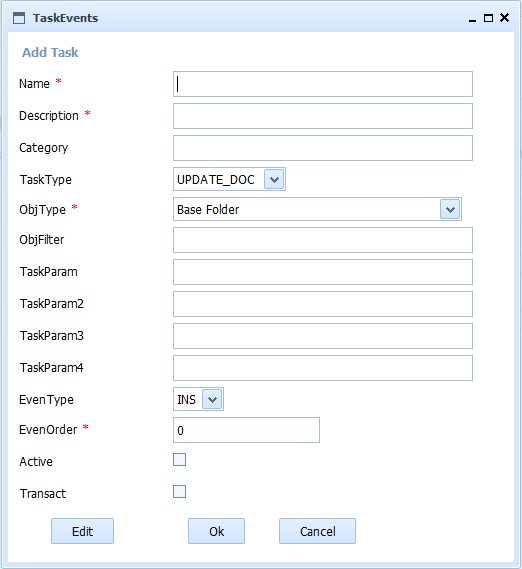
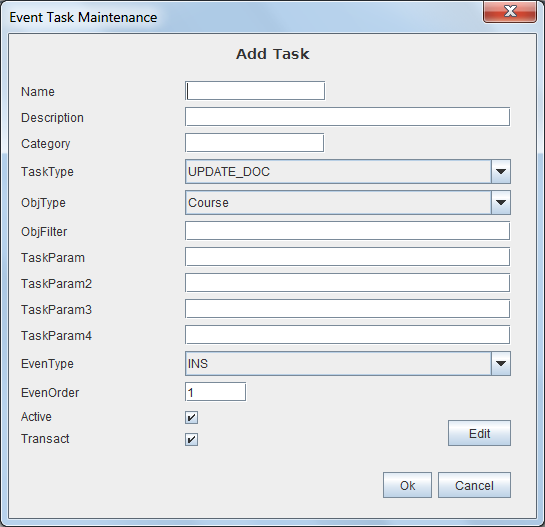
Ver: Lista Tareas de Eventos
Help Index OpenProdoc