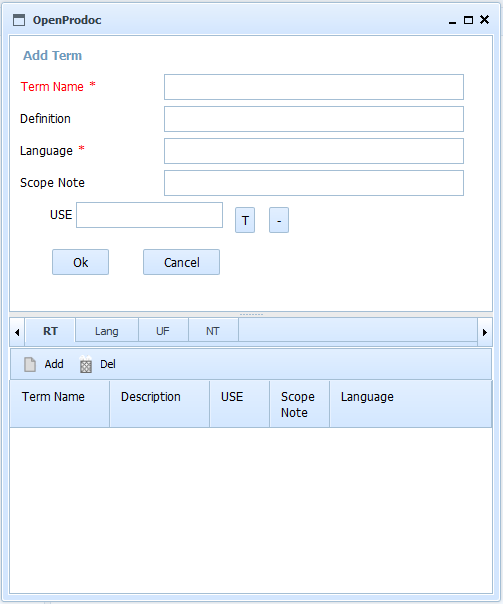
This form allows adding a new term, filling its data. A new identifier (PDID) is automatically generated.
You can fill the fields:
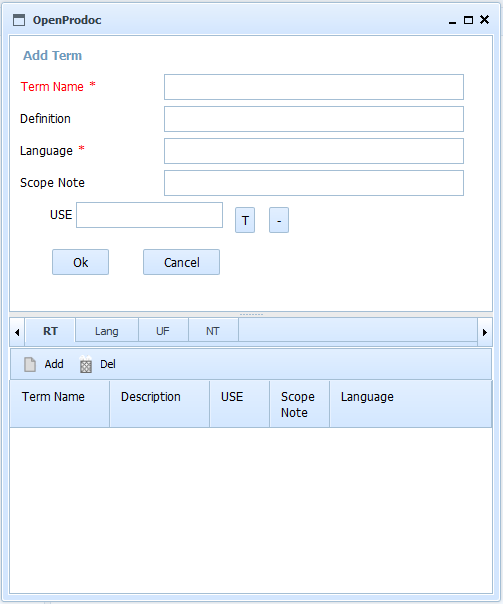
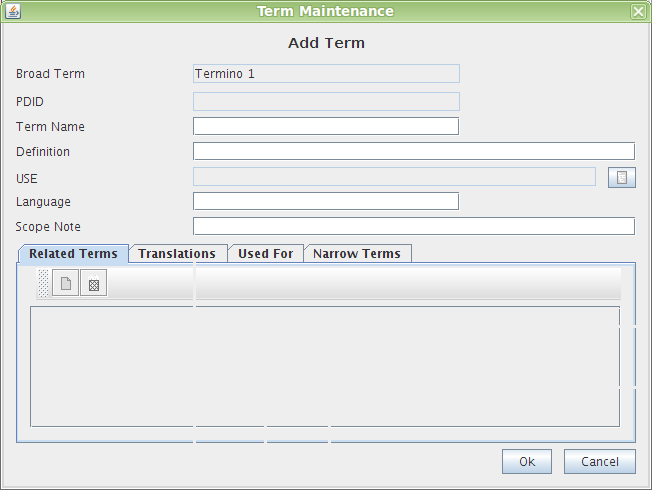
In order to create relations as USE, RT or translations, a form will appear for selecting the required term. The form it's different in the Siwng and Web clients.
The Swing client uses a popup window, similar to the main Thesaurus window, that allows to browse by terms. When found the term, you can press the menu option "Select->Select Term". It is posible to show aditional information selecting the menu option "Select->Show details". Also, you can show or hide the terms with any ko¡ind of relation (RT, NT, UF) selecting the menu option "Select->Show Childs". You must select a term before activating any of the checks
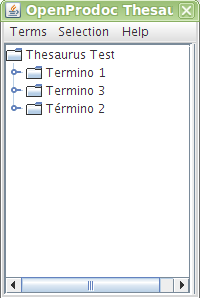
In the Web Client, pressing the button [T] a window similar to the main thesaurus window will be shown, including the thesaurus tree and the details for each term.A term can be selected using the option "Selection". The selected term can be ckeaned using the button [-]
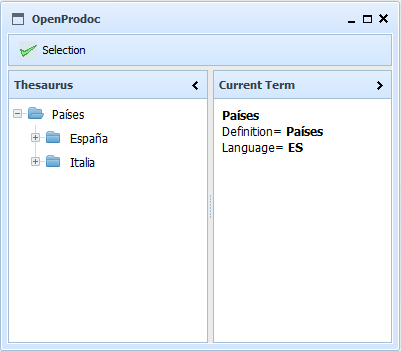
In the event of an error (lack of user permissions, communication error, incorrect date, etc.), the operation is canceled and the system will communicate the reason for the error.